Effortless.
Organized.
 .
.
Capture knowledge. Find information faster. Share your ideas with others.
Projects, Meeting notes, marketing plans - everything saved in your Google Drive.
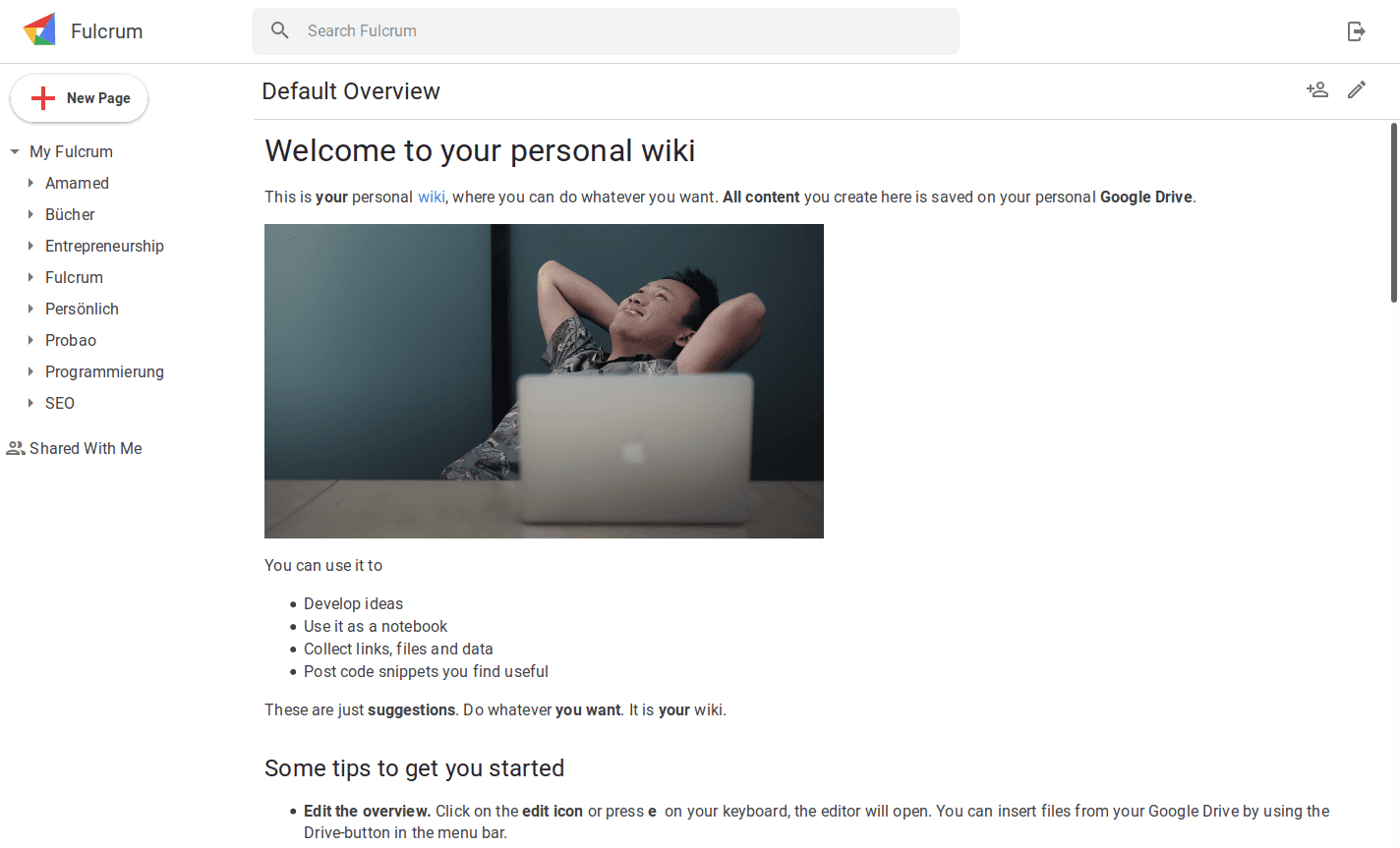
Disclaimer: We are still in beta.
Your knowledge management should make you look smart. Like an assistant that always has your back.
Have you felt frustrated by your note-taking app?
- Did you endlessly look for a note you have written?
- Created time-consuming documents nobody looked at again?
- Find Google Keep™ is too simplistic for your ideas?
- Think Google Docs™ sucks for reading and organizing your team's knowledge?
- Never came back to that great idea you wrote down?

Manage your knowledge.
Have your records always ready.
Capture Knowledge
Easily create pages with your knowledge. Projects, Meeting notes, marketing plans - everything saved in your Google Drive.
Find information faster
Organize your records like your personal Wikipedia. Link, group and tag your content or use the Google-powered search to find all your records fast.
Share Your Work
Did you create some awesome piece of content? Share it with others, that they can enjoy your hard work.
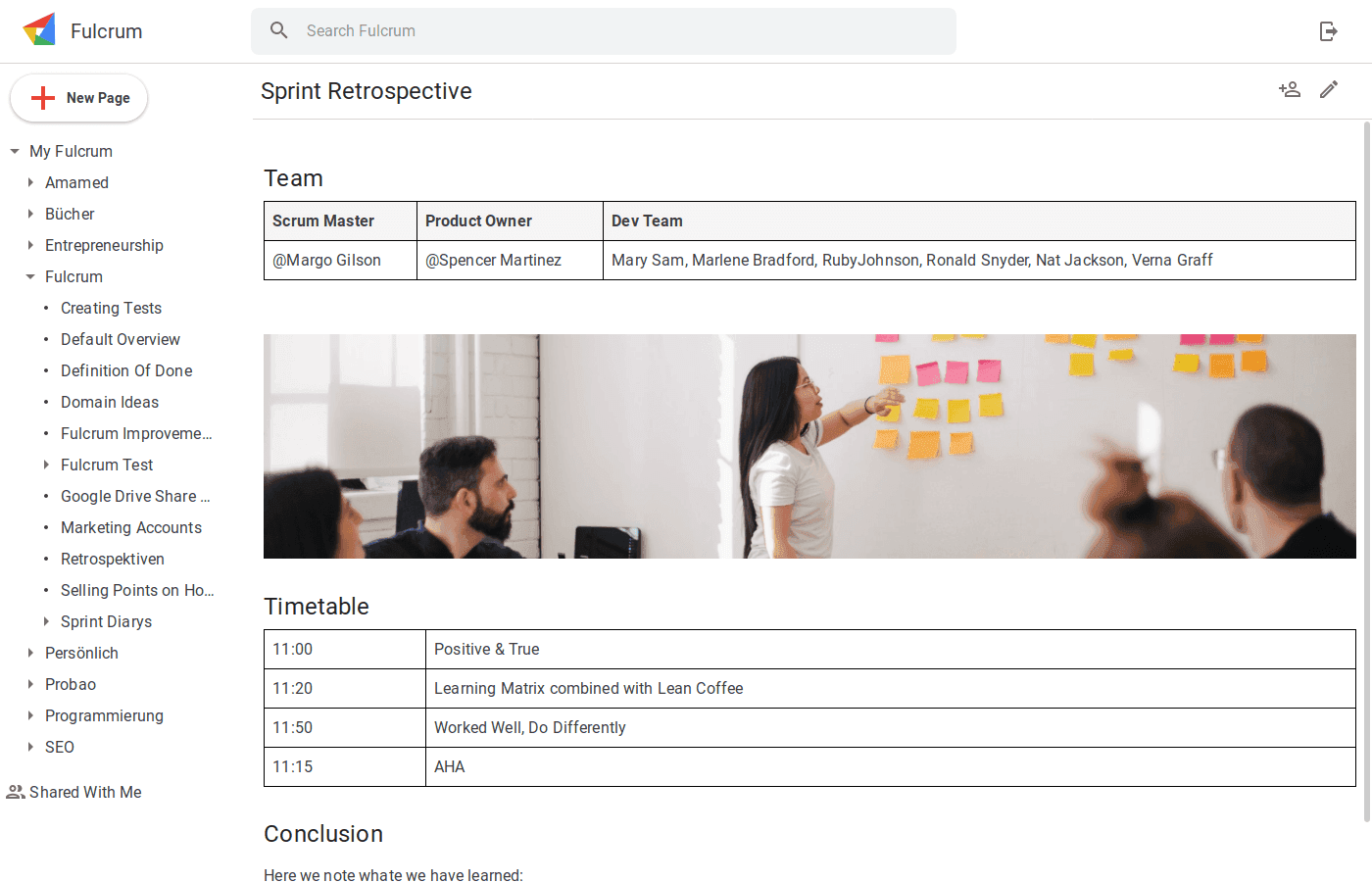
Build great looking pages - all saved in your Google Drive
Create pages with all content formats you need. Tables, Images, Lists - you name it. Write a new marketing plan, document your workflow for employee onboarding or write a memo for your co-workers.
The best is: Everything stays on your Drives. Unlike other tools, we don't introduce a new SaaS infrastructure to your business. All the content you create is saved on your Drives. Nothing is saved on our servers.
Easily find & navigate your work
Always stay on top of your work. Organize your work in different Drives and create sub-pages of your work. Access your most recent and important work instantly.
Don't waste your timesearching. Find what you are looking for with a powerful search - just like you expect from any other Google product.
Work seamlessly with your G Suite
Fulcrum allows you to connect your pages with other G Suite applications. Insert your photos into your pages. Open documents, presentation and spreadsheets directly from your pages. Share them with your co-workers.
Everything is tightly integrated. We even stick to Google's design guidelines that you and your team-mates are productive instantly.
Finally, a way to make sense of all the content in my Google Drive.Henry Levens
CEO, Acuserv
3 Steps to being effortlessly organized in your Google Drive.
Sign in with your Google Account
Simply sign up with your Google Account. Click "Sign in with Google", accept the permissions and we will create your personal wiki. No further registration steps are necessary.
Capture your knowledge
Create notes, link to files in your Google Drive, author memos. Do what you want. It is your personal wiki.
Add more wikis in your Google Drive
Do your notes outgrow your personal wiki? Do yoou need to collaborate with others? Create more wikis where you need them from Google Drive - Shared Drives included.
